Taken From the Symbian Service Center Confidential Manual
Tip 1 : Do u know how to use the edit button (abc or pencil button)?Heres how... in the inbox for example; u wanna delete multiple sms, simply hold the edit button, scroll down, and then, press c to delete the marked sms. The edit button can also b used to copy and past text in sms, simply hold it and scroll across, choose copy. pretty good for placing song names in ngages
Tip 2 : Shitsmartphone, its inevitable u do something wrong, and tis calls for a format of fone. to format the fone, press *#7370#, then enter the lock code, which is the sec code of the fone. NOTE: batt must b full, else if format is disrupted by low batt, consequences will b disatrous I heard the code *#7780 # works too, pretty much the same i tink.for 6600 users, to format the fone, theres an alternative way. Press and hold , and Call (Send) buttons, then power on fone, keep holding on the 3 buttons, till u come to a format screen. this method ONLY works on 6600 , and need not enter the sec code. BUT sec code would be reset to default 12345.
Tip 3 : TO NGAGE USERS; Did u know u can install.sis files simply using the cable given? Juz plug it in, place the.sis file anywhere on e: (the mmc), not in any folders, root of e:, disconnect, then look for it in manager.
Tip 4: Save on battery and system memory being used by regulary checking the task manager which can be accessed by holding down the menu button!!
Tip 5 : Type *#06# to display your IMEI serial number, very valuable for the unlocking your phone to other sim cards
Tip6 : Type *#0000# to view which firmware version you are runningTip 4 a: Set the screen saver to a short time out period to prolong battery life.Tip 4b: Avoid restarting the phone, or repeatedly turning it on and off. This helps increase battery life.
Tip 7: If you would like to avoid being "blue jacked", keep bluetooth turned off, or set your phone's visibility to hidden.Tip 8: Don't want to carry a watch and a phone? Set the screen saver to show date and time, then you can ditch the watch.
Tip 9: Save memory when installing apps, by installing over bluetooth. This can be done using the nokia phone suite and a bluetooth serial connection. Only works with.SIS files, so java still has to be sent to the phone, but will save space when using.SIS files. Tip 10 : Operator logosUse a filemanager like FExplorer or SeleQ to add the folders: "c:/system/Apps/phone/o plogo". Add a.bmppicture to folder "oplogo" and restart your phone! The.bmp picture size needs to be: 97 x 25 pixels
Tip 11: Check if the recepients phone is onDelivery reportsorType *0# your message in the message composer window space then write your message, the recipient will not see the star zero hash bit - just the message When they read it it will relay a message back to your fone showing the time they recieved it. (haven'tyet tried it myself though)
Tip 12: BlueJackingFirst up, you need to know what Bluetooth is. There are lots of types of modern devices that incorporate Bluetooth as one of their many features. PDAs, mobile phones and laptops are a few of these modern devices. Bluetooth means that Bluetooth enabled devices can send things like phonebook/address book contacts, pictures & notes to other Bluetooth enabled devices wirelessly over a range of about 10 metres. So, we've got past the boring part. Now, using a phone with Bluetooth, you can create a phonebook contact and write a message, eg. 'Hello, you've been bluejacked', in the 'Name' field. Then you can search for other phones with Bluetooth and send that phonebook contact to them. On their phone, a message will popup saying "'Hello, you've been bluejacked' hasjust been received by Bluetooth" or something along those lines. For most 'victims' they will have no idea as to how the message appeared on their phone.Tip 13 : While you are viewing a picture in your phone's gallery, press one of these shortcut keys (definitely works on 6600 , not sure about other symbians)1 - turn image anticlockwise3 - turn image clockwise* - toggle on/off of full screen5 - zoom in0 - zoom out
Tip 14 : You can select all files in a folder by selecting THE folder and copy it then paste it somewhere. however u need to make a new directory. fexplorer wun let u copy that folder together. well seleQ can mark files to copy but it really takes time!
Tip 15 :: A soft and Hard resetA Soft-reset - the process of resetting all the settings of the phone to the factory default! No applications are deleted! A Hard-reset is like formatting a drive! It does format the memory. Everything that has been installedafter the first use of the phone is deleted! It will recover the memory of the phone to the state you purchased it! It is done by inputing the following code: *#7370# NOTE: The battery must be full or the charger has to be connected to the phone so that it does not run out of power and make the phone unusable.Tip 16: Formats of imagessupported ones: JPG UPF GIF87 a/89a WBMB MBM TIFF/F PNG EXIFHow to copy & paste text in your Nokia 3650:Press and hold the pencil key and select your text using the scroll key.Left function key will change to 'Copy'. Press it to copy the selected text to clipboard.You can paste the clipboard contents the same way:press and hold the pencil key and press 'Paste'. Or, press pencil key once and select 'Paste'
Pages
Tuesday, March 30, 2010
10 things who don't know about nokia
10 things you don't know about NOKIA
1) The ringtone "Nokia tune" is actually based on a 19th century guitar work named "Gran Vals" by Spanish musician Francisco T¨¢rrega. The Nokia Tune was originally named "Grande Valse" on Nokia phones but was changed to "Nokia Tune" around 1998 when it became so well known that people referred to it as the "Nokia Tune."
2) The world's first commercial GSM call was made in 1991 in Helsinki over a Nokia-supplied network, by Prime Minister of Finland Harri Holkeri, using a Nokia phone.
3) Nokia is currently the world's largest digital camera manufacturer, as the sales of its camera-equipped mobile phones have exceeded those of any conventional camera manufacturer.
4) The "Special" tone available to users of Nokia phones when receiving SMS (text messages) is actually Morse code for "SMS". Similarly, the "Ascending" SMS tone is Morse code for "Connecting People," Nokia's slogan. The "Standard" SMS tone is Morse code for "M" (Message).5) The Nokia corporate font (typeface) is the AgfaMonotype Nokia Sans font, originally designed by Eric Spiekermann. Its mobilephone User's Guides Nokia mostly used the Agfa Rotis Sans font.
6) In Asia, the digit 4 never appears in any Nokia handset model number, because 4 is considered unlucky in many parts of Southeast/East Asia.
7) Nokia was listed as the 20th most admirable company worldwide in Fortune's list of 2006 (1st in network communications, 4th non-US company).
8. Unlike other modern day handsets, Nokia phones do not automatically start the call timer when the call is connected, but start it when the call is initiated. (Except for Series 60 based handsets like the Nokia 6600)
9) Nokia is sometimes called aikon (Nokia backwards) by non-Nokia mobile phone users and by mobile software developers, because "aikon" is used in various SDK software packages, including Nokia's own Symbian S60 SDK.
10) The name of the town of Nokia originated from the river which flowed through the town. The river itself, Nokianvirta, was named after the old Finnish word originally meaning sable, later pine marten. A species of this small, black-furred predatory animal was once found in the region, but it is now extinct.
1) The ringtone "Nokia tune" is actually based on a 19th century guitar work named "Gran Vals" by Spanish musician Francisco T¨¢rrega. The Nokia Tune was originally named "Grande Valse" on Nokia phones but was changed to "Nokia Tune" around 1998 when it became so well known that people referred to it as the "Nokia Tune."
2) The world's first commercial GSM call was made in 1991 in Helsinki over a Nokia-supplied network, by Prime Minister of Finland Harri Holkeri, using a Nokia phone.
3) Nokia is currently the world's largest digital camera manufacturer, as the sales of its camera-equipped mobile phones have exceeded those of any conventional camera manufacturer.
4) The "Special" tone available to users of Nokia phones when receiving SMS (text messages) is actually Morse code for "SMS". Similarly, the "Ascending" SMS tone is Morse code for "Connecting People," Nokia's slogan. The "Standard" SMS tone is Morse code for "M" (Message).5) The Nokia corporate font (typeface) is the AgfaMonotype Nokia Sans font, originally designed by Eric Spiekermann. Its mobilephone User's Guides Nokia mostly used the Agfa Rotis Sans font.
6) In Asia, the digit 4 never appears in any Nokia handset model number, because 4 is considered unlucky in many parts of Southeast/East Asia.
7) Nokia was listed as the 20th most admirable company worldwide in Fortune's list of 2006 (1st in network communications, 4th non-US company).
8. Unlike other modern day handsets, Nokia phones do not automatically start the call timer when the call is connected, but start it when the call is initiated. (Except for Series 60 based handsets like the Nokia 6600)
9) Nokia is sometimes called aikon (Nokia backwards) by non-Nokia mobile phone users and by mobile software developers, because "aikon" is used in various SDK software packages, including Nokia's own Symbian S60 SDK.
10) The name of the town of Nokia originated from the river which flowed through the town. The river itself, Nokianvirta, was named after the old Finnish word originally meaning sable, later pine marten. A species of this small, black-furred predatory animal was once found in the region, but it is now extinct.
Labels:
news n affairs
The UK Opens Own Space Agency
The organization will have important prerogatives Officials in the United Kingdom have finally realized the importance of having a dedicated space agency. They announced that the nation's own organization, the UK Space Agency (UKSA), will be inaugurated on April 1. Some of its most important functions will include elaborating and taking responsibility for governmental policy efforts, handling key budget features, and also representing the country in all talks with international partners, such as NASA and the European Space Agency (ESA).
The decision has been a long time coming, considering that the agency's predecessor, the British National Space Center (BNSC), had only reduced power of decision and prerogatives. The name, logo and remit of the new organization were presented to officials and the media at a conference recently held in the English capital London. “The action we're taking today shows that we're really serious about space. The UK Space Agency will give the sector the muscle it needs to fulfil its ambition. Britain's space industry has defied the recession. It can grow to £40bn a year and create 100,000 jobs in 20 years. The government's commitments on space will help the sector go from strength to strength,” explained Lord Drayson, who is the UK minister for science and innovation.
One of the additional reasons for why the UKSA was founded is for promoting the already rapid growth of the British-based space industry. And while authorities have for a long time said that they prefer to keep their interests aimed at robotic space exploration – rather than on manned missions – there is a lot of money to be made in this field. There is also the issue of prestige, which the BNSC enjoys already, but only to a limited extent. With the UKSA in place, the United Kingdom will be able to engage in discussions with ESA for example in a new manner.
The government also announced the creation of the International Space Innovation Center (ISIC), which will be opened at the site of a new ESA technical facility, in Harwell, Oxfordshire. The new organization will be funded with an initial 24-million-pound investment, which will be supported by an additional £16 million from the country's space industry. The purpose of the ISIC will be to develop itself into a new hub of scientific excellence in the UK, and eventually create 100,000 high-tech, space-related jobs in the process, by 2030. This will be achieved under the newly-adopted Space Innovation and Growth Strategy (Space-IGS), the BBC News reports.
The decision has been a long time coming, considering that the agency's predecessor, the British National Space Center (BNSC), had only reduced power of decision and prerogatives. The name, logo and remit of the new organization were presented to officials and the media at a conference recently held in the English capital London. “The action we're taking today shows that we're really serious about space. The UK Space Agency will give the sector the muscle it needs to fulfil its ambition. Britain's space industry has defied the recession. It can grow to £40bn a year and create 100,000 jobs in 20 years. The government's commitments on space will help the sector go from strength to strength,” explained Lord Drayson, who is the UK minister for science and innovation.
One of the additional reasons for why the UKSA was founded is for promoting the already rapid growth of the British-based space industry. And while authorities have for a long time said that they prefer to keep their interests aimed at robotic space exploration – rather than on manned missions – there is a lot of money to be made in this field. There is also the issue of prestige, which the BNSC enjoys already, but only to a limited extent. With the UKSA in place, the United Kingdom will be able to engage in discussions with ESA for example in a new manner.
The government also announced the creation of the International Space Innovation Center (ISIC), which will be opened at the site of a new ESA technical facility, in Harwell, Oxfordshire. The new organization will be funded with an initial 24-million-pound investment, which will be supported by an additional £16 million from the country's space industry. The purpose of the ISIC will be to develop itself into a new hub of scientific excellence in the UK, and eventually create 100,000 high-tech, space-related jobs in the process, by 2030. This will be achieved under the newly-adopted Space Innovation and Growth Strategy (Space-IGS), the BBC News reports.
Labels:
news n affairs
$$ WinDows XP ServicePack3 $$
Hotfix :update 11/2009
update online
auto Active
driver : Freesky 9.9
English
install software
IE8 + Adobe flash
Firefox 3.5 + Adobe flash
Klite megacodec
Winrar 3.91
Revo uninstaller 1.85
Ccleaner
Yahoo 9
Foxit reader
Free Commander 2009
Logon Studio v?i 3 logon
Icon Tweak .
Winstep Extreme 8.11 Full
rocket dock, uber icon, visual tasktip, YZ shadows, true transperency
M?t lo?t addons cho control panel. unikey, font vntime , IDM 5.15, USB disk sercurity.
30 theme windows .
ISO 697mb




Download:
http://hotfile.com/list/381358/748234d
update online
auto Active
driver : Freesky 9.9
English
install software
IE8 + Adobe flash
Firefox 3.5 + Adobe flash
Klite megacodec
Winrar 3.91
Revo uninstaller 1.85
Ccleaner
Yahoo 9
Foxit reader
Free Commander 2009
Logon Studio v?i 3 logon
Icon Tweak .
Winstep Extreme 8.11 Full
rocket dock, uber icon, visual tasktip, YZ shadows, true transperency
M?t lo?t addons cho control panel. unikey, font vntime , IDM 5.15, USB disk sercurity.
30 theme windows .
ISO 697mb
Download:
http://hotfile.com/list/381358/748234d
Labels:
O S
Uniblue Registry Booster 2010
This application allows you to clean, repair, and optimize your system.Residual files, unused and undeleted drivers and corrupt or bad entries in registry settings will quickly litter even the newest of computers.The result? Frequent error messages, slow start-ups, declining and poor performance and registry integrity, unstable and frequent application errors and crashes, and, at times, even an inability to start Windows.Registry Booster is a safe and trustfull solution to clean and optimize your system, free it from registry errors and fragmented entries. Through Advanced Error Detection Technology, Registry Booster automatically identifies missing, corrupt, or invalid items in your Windows registry and dramatically enhance performance and general stability.Using Registry Booster, you won't need to keep track of all the sources of common problems resulting from missing, broken or bad application or Windows shortcuts and links, missing or corrupt application IDs, obsolete Start Menu items, unused drivers.Here are some key features of "Registry Booster 2010":- Boost system performance by cleaning out all missing, unwanted, obsolete and corrupt registry entries automatically with Registry Booster.- Repair your PC and keep it tuned- Dramatically improve your computing experience by repairing all registry problems and preventing application seizures and crashes.- Even the newest of computers face the risk of errors or corruption - Registry Booster will prevent errors while keeping your PC stable and roaring at peak efficiency.- Set in a highly intuitive, attractive, logical and user-friendly graphical user interface, Registry Booster sets the standard for ease-of-use.- Avoid crashes, seizures, slow downs and error messages with the safest and most trusted solution from a leading software vendor.
http://uploading.com/files/c55mmm5f/Uniblue.Registry.Booster.2010.rar/
Labels:
SOFTWARE
Jaane Kahan Se Aayi Hai (2010) Mp3 Songs
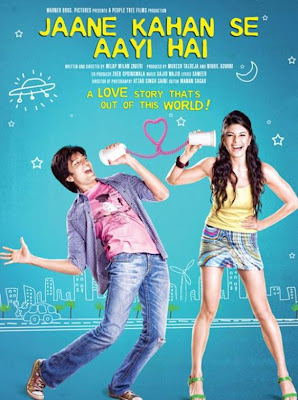
Director : Milap Zaveri
Cast : Ritesh Deshmukh , Jacqueline Fernandez , Vishal Malhotra , Sonal Sehgal , Ruslaan Mumtaz , Farah Khan , Satish Shah Supriya Pilgaonkar , Boman Irani
Music Director : Sajid Wajid
Lyricist : Sameer
Labels:
songs(mp3)
Subscribe to:
Comments (Atom)

